Top 3 Highlights for the Pardot Spring 21′ Release
With a new year around the corner, the Salesforce Pardot Team have published the pre-release notes for the Spring 21′ Release. We’ve scoured through the release notes to give you our top 3 Pardot Features due around the corner.
This release is due out between the 6th and 13th of February 2021.
#1 Quickly Clone Campaigns with Related Assets
When you want to create a campaign with the same related records as an existing one, you will have quick access to more types of records. You get an enhanced Clone with Related tool for campaign records that includes Marketing Link, Marketing Form, and Landing Pages.
You can select “Clone with Related” from a campaign’s action menu and then choose which types of related records to include. The Marketing Link type includes custom redirects and files. Follow the link to be able to read further casino spiele kostenlos. This will be a big win for productivity and consistency for campaigns!
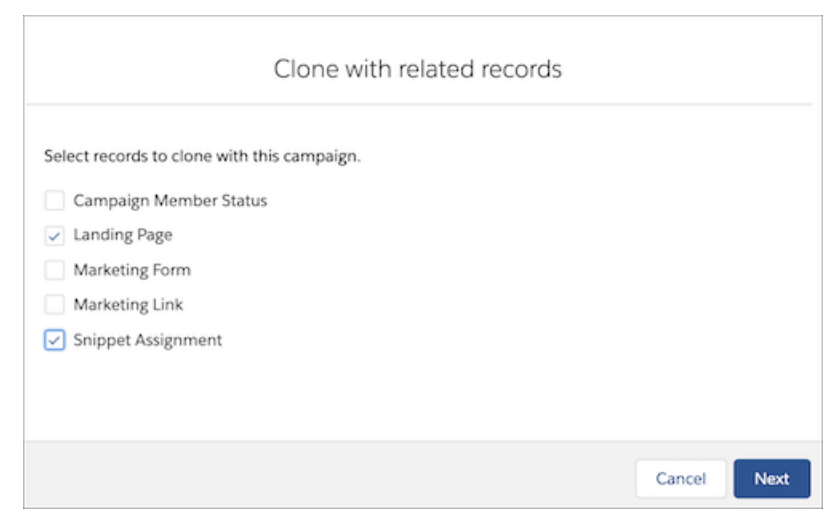
#2 Two Click Unsubscribe
Two-click unsubscribe helps prevent email security scanners from automatically unsubscribing prospects because it requires prospects to confirm that they no longer want to receive emails. And you can tailor the message that email subscribers see when they click the unsubscribe link.
Enable two-click unsubscribe and customize the prompt and confirmation messages from the Unsubscribe Page in Pardot
#3 Track Accounts as Campaign Members (Beta)
Enhance your account-based marketing efforts when you use Connected Campaigns with Accounts as Campaign Members. Add account records as members of a campaign so you can focus your attention on these accounts in the tables, related lists, and reports that contain campaign members.
This is another mega step enabling you and your business to do more using ABM as a key tactic in your marketing strategy. If you want to learn more about AMB I would also look at this eBook to help get you started.
About Resonant
At Resonant we have completed Pardot projects across a variety of industries such as consumer goods, professional services, recruitment, education, training and much more. Resonant also specialises in platform migrations and has recently completed the transition from Eloqua to Pardot for Canon Oceania, CreditorWatch and Pinnacle Investment Group.
Have Questions?
I love helping people so feel free to reach me through LinkedIn or you can email me at natalie@resonantcloud.info.

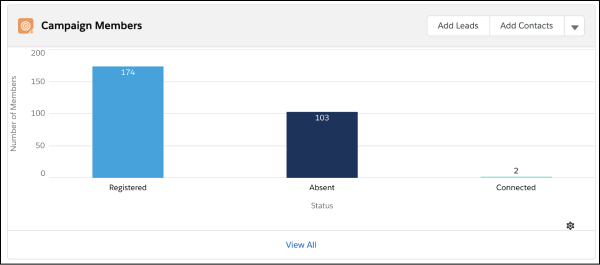
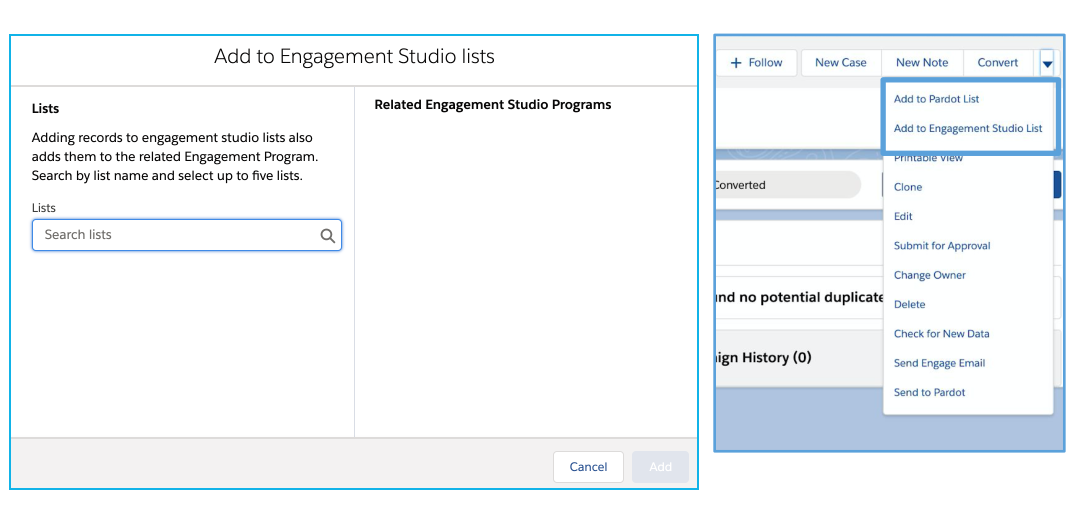
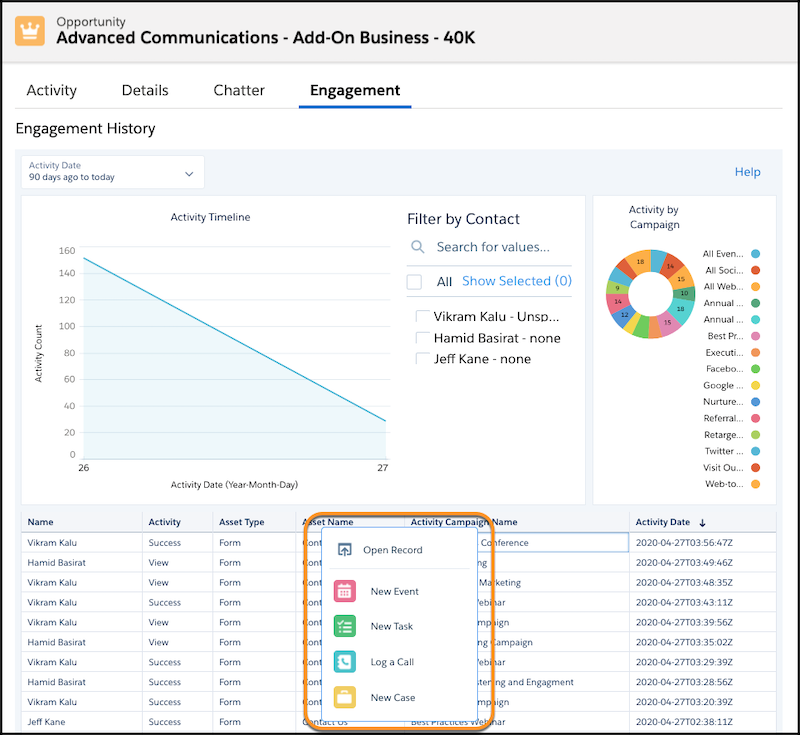
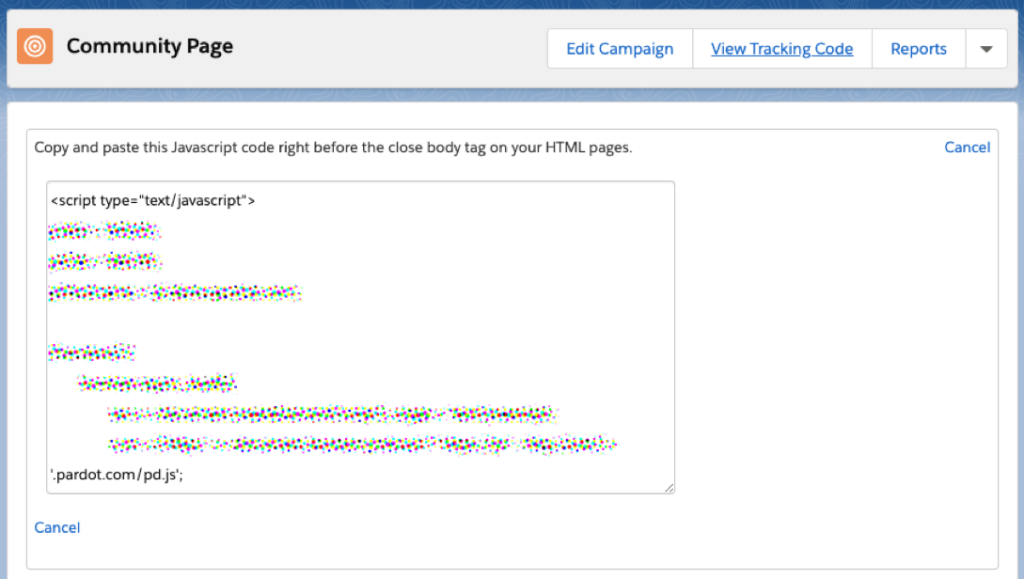
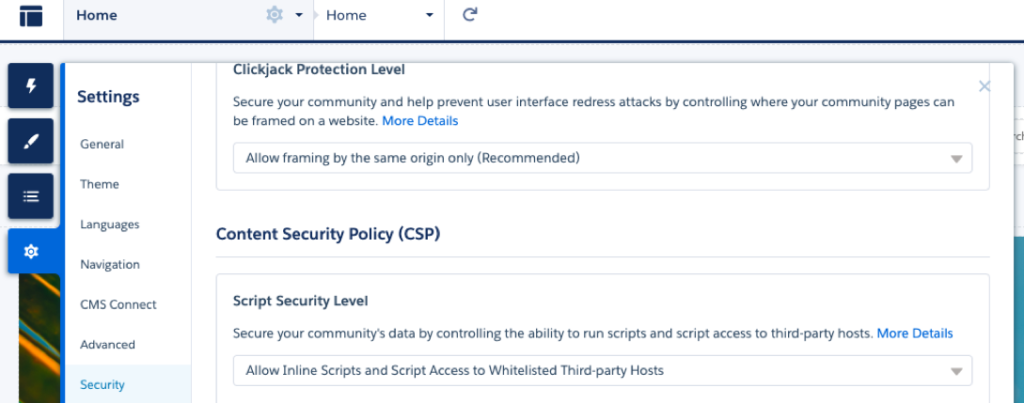
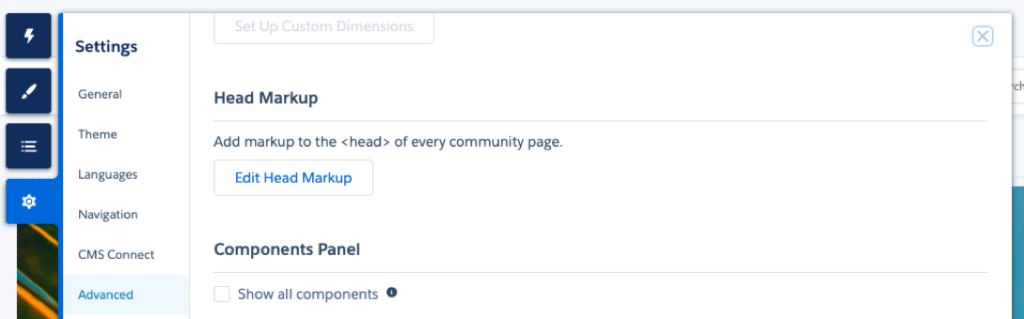
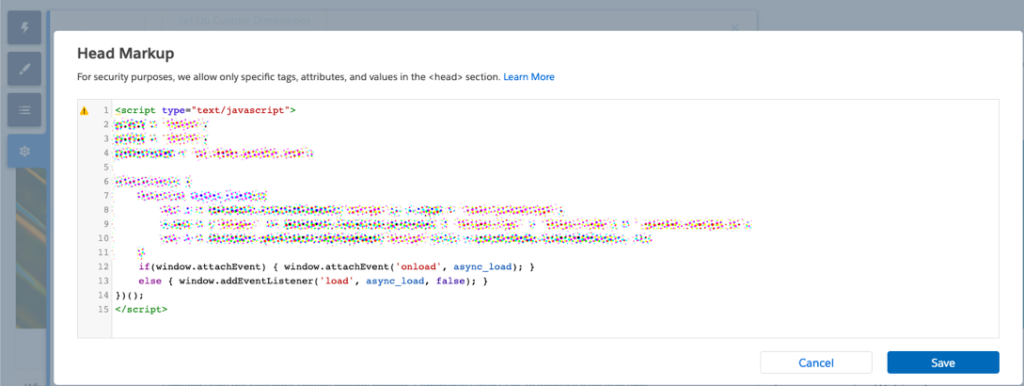
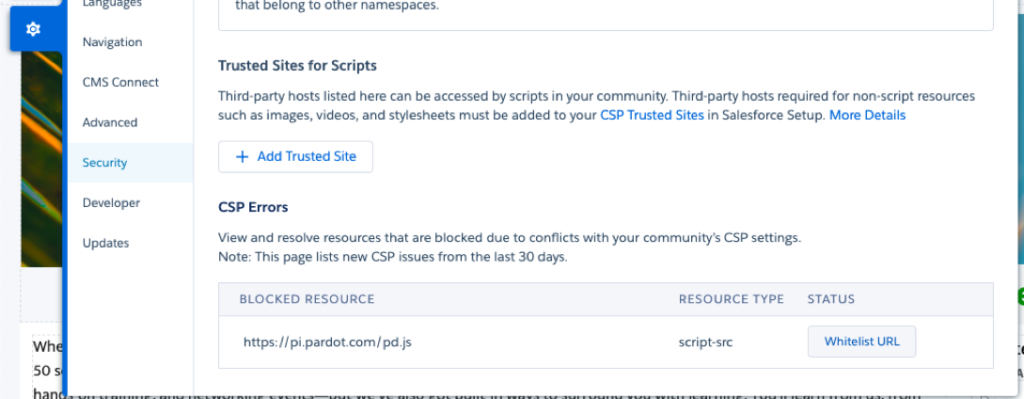
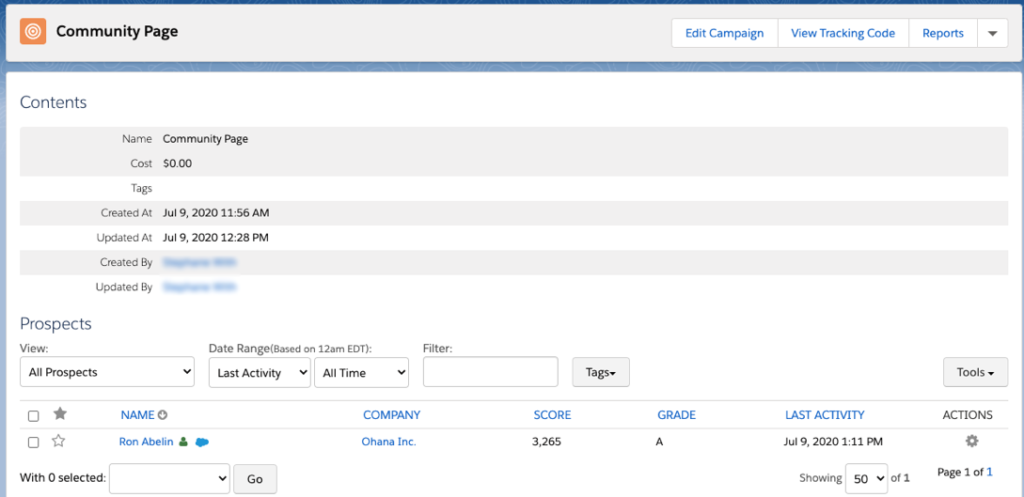
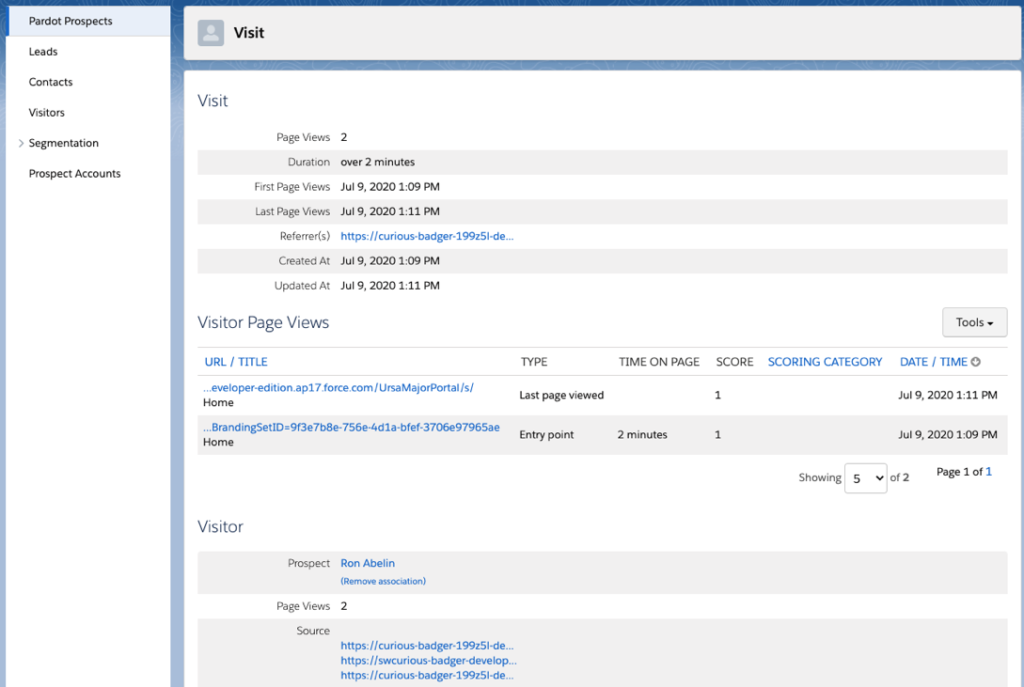
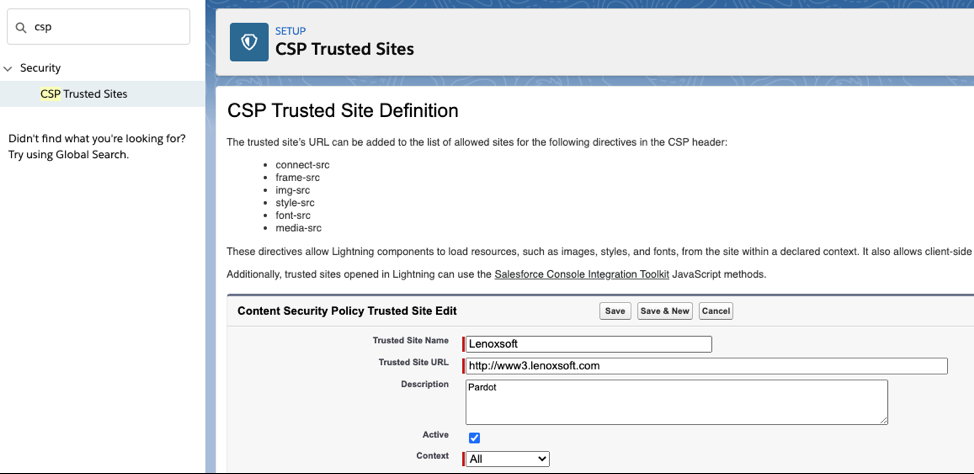
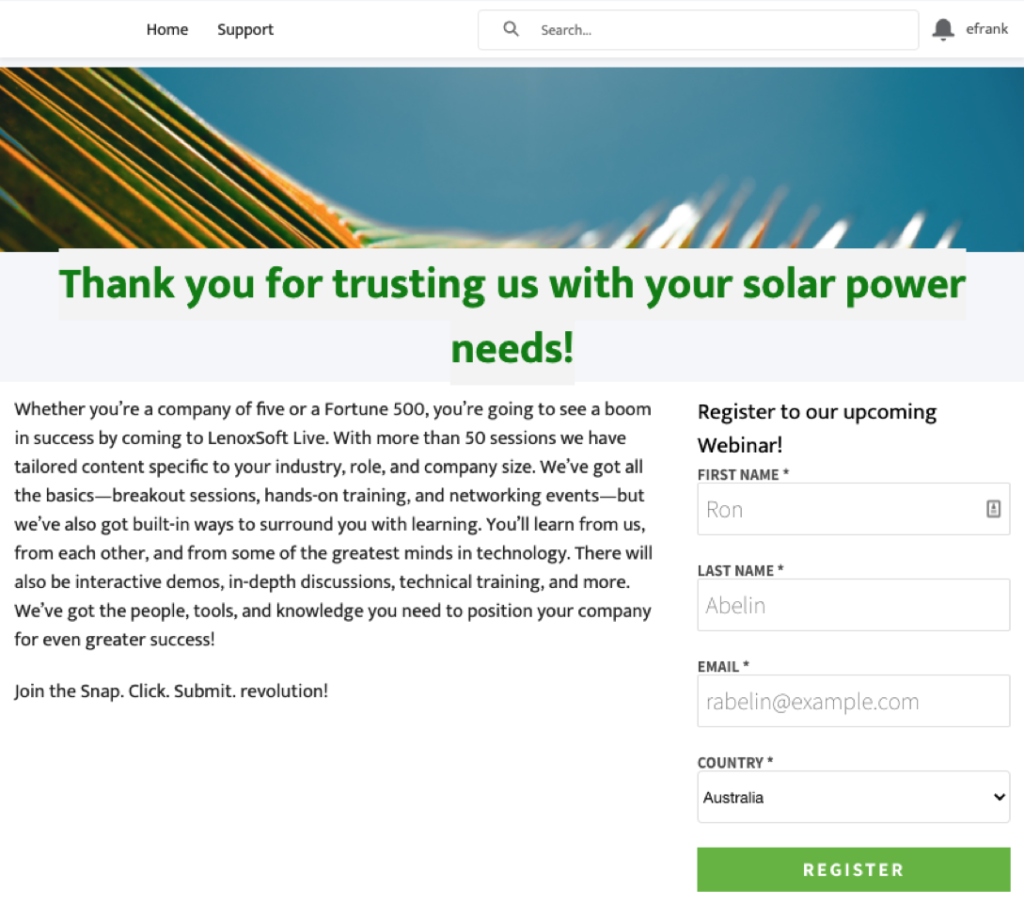
Recent Comments