Pardot Hack #1: Clone With Related
Fundamental to understanding what’s working and what’s not are Salesforce Campaigns.
Let’s dig into campaign basics
A campaign is essentially a marketing initiative that you want to track. Three areas that form the foundation of campaign attribution include:
- Campaign Members and Statuses: A campaign member is a prospect (lead, contact, or person account) whom you are trying to target. Campaign members are associated with a member status. A member status that is “responded” denotes when a person has taken a specific action such as downloading gated content or attending an event.
- Actual Cost: This looks at the amount of budget spent on the campaign and should include both direct and indirect costs.
- Contact Roles on Opportunities: Contact Roles on opportunities create a relationship between contacts and opportunities (including the role they play). To drive attribution in Pardot Salesforce an opportunity will only sync and connect with Pardot if it has at least 1 Contact Role.
Pardot Hack #1: Clone with related on campaigns
Cloning campaigns is a common way for marketers to quickly re-use their assets. Previous to the Winter ’20 release when you cloned a campaign it did not clone the custom campaign member statuses which meant you had to create them every single time. Tedious right.
Say hello to “Clone with Related”. How do I set this up?
Add the “Clone with Related” lighting action to your campaign lightning page you can then clone a campaign WITH custom campaign member statuses #dreaming.
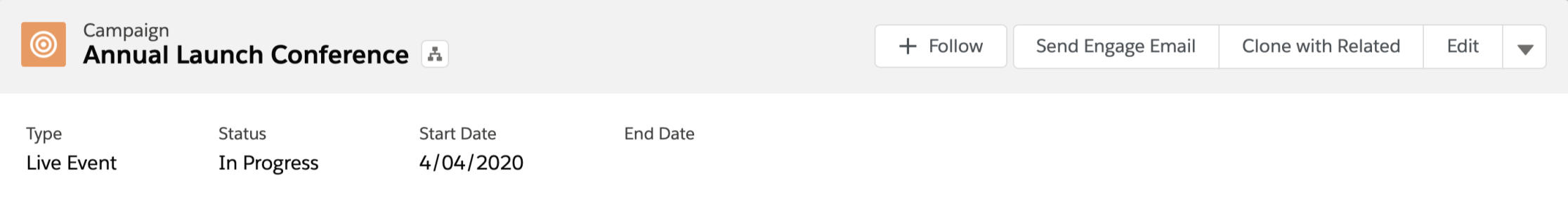
About Resonant
At Resonant we have completed Pardot projects across a variety of industries such as consumer goods, professional services, recruitment, education, training and much more. Resonant also specialises in platform migrations and has recently completed the transition from Eloqua to Pardot for Canon Australia.
Have any questions?
I love helping people so feel free to reach me through LinkedIn or you can email me at natalie@resonantcloud.info.

Recent Comments